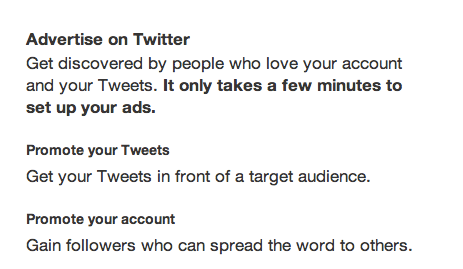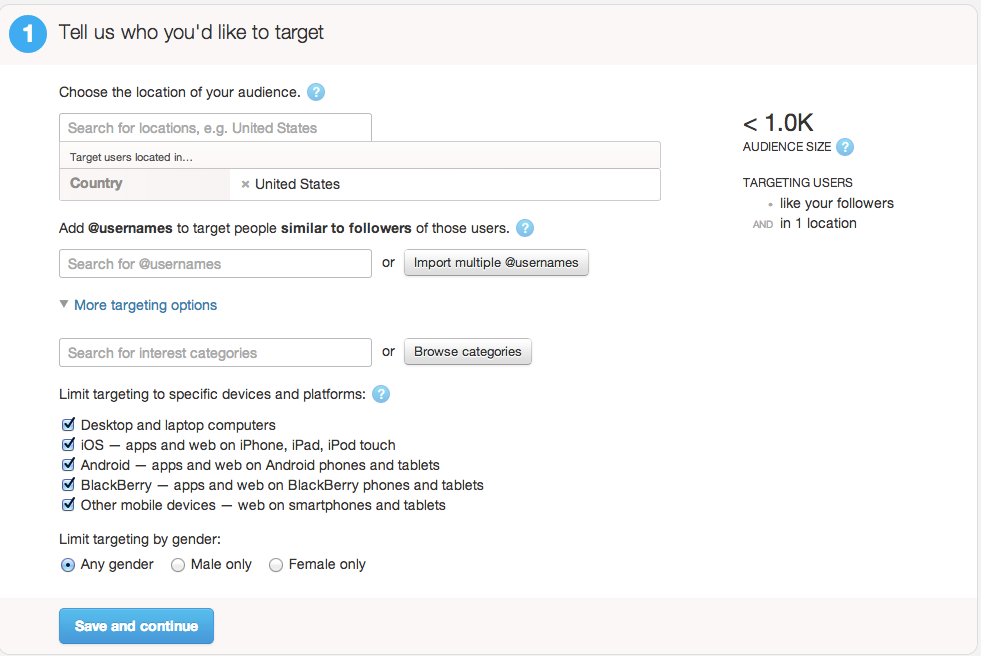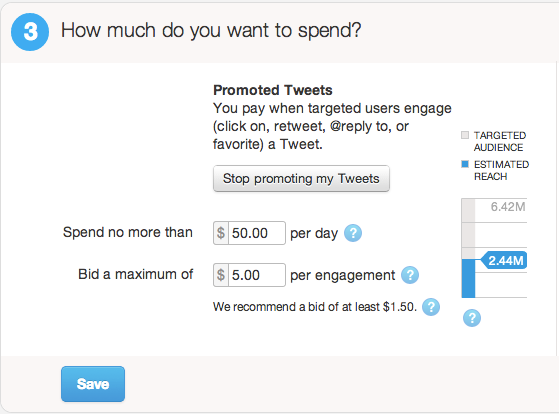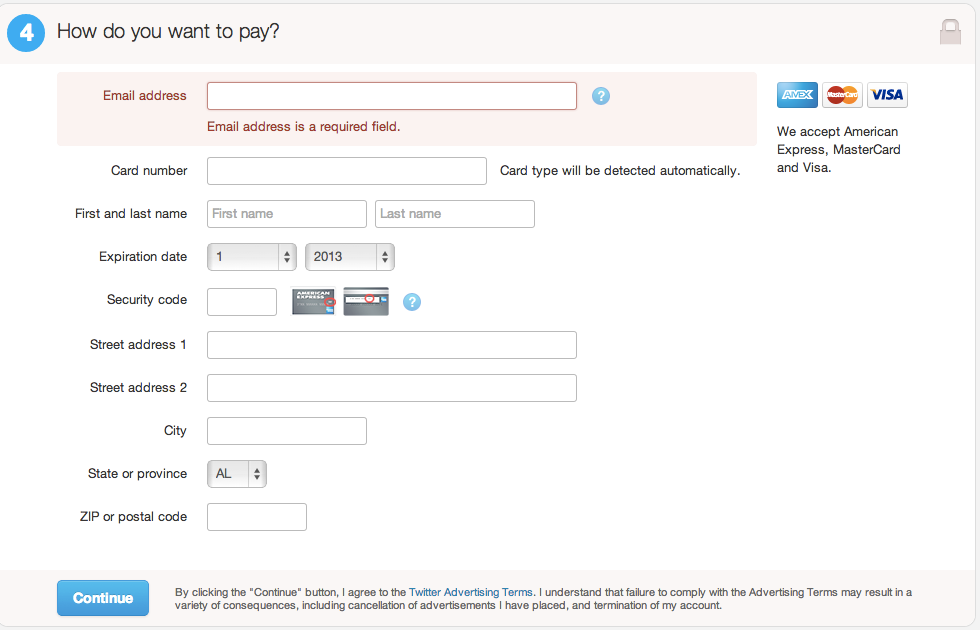Home >> Online Marketing With Video >> Online Marketing With Video & Twitter
Online Marketing With Video & Twitter
|
If you post a link to your video from YouTube, Vimeo, Vine or any of Twitter's other partners, the video can be directly accessed from your Twitter followers' tweet streams by expanding the Tweet. In addition, if your follower re-tweets or shares your post with the video, your video will show up in their media gallery.
Sharing Your Event Commercials Video To share a video with your Twitter followers simply include a link to a video directly in your Twitter post:
|
Increase Your Effectiveness
To increase the effectiveness of your online video in communicating your marketing message, you should share your video multiple times spaced out over a period of time.
Advertising Your Video (Optional)
Twitter offers multiple advertising options to help you increase find your right audience. To promote your video, the best option is to promote your tweet:
- Go to http://ads.twitter.com
- Choose your target audience
- >> You can select your audience based on existing Twitter profiles, categories (e.g. Events) and geographic area
- >> You can limit your audience by gender, mobile devices, mobile applications and desktop and laptop computers
- Choose to either a) compose a new Promoted Tweet or b) select an existing Tweet to promote
- >> You will need to select the gray button marked "Promote My Tweet" or "Stop Promoting My Tweets" to promote or stop promoting your tweets, respectively
- >> You will need to select the gray button marked "Promote My Account" or "Stop Promoting My Account" to promote or stop promoting your account, respectively
- Set your budget
- Choose How To Pay
- Start your Twitter ad campaign
|
See how Event Commercials is the easiest way to do online marketing with video!
|
Explore more How To Marketing Online With Video Guides
|
P.S. follow us on Twitter because it's awesome! We tweet marketing tips, technology updates, company updates and love to re-tweet our followers! Click Here To Follow Us On Twitter