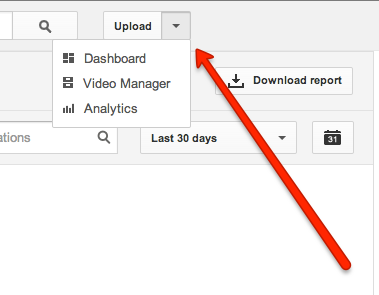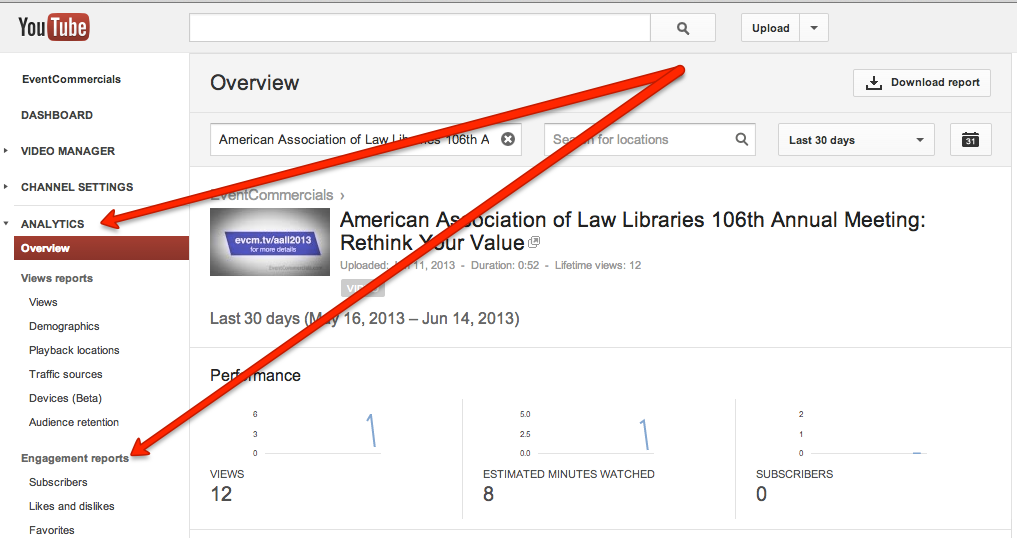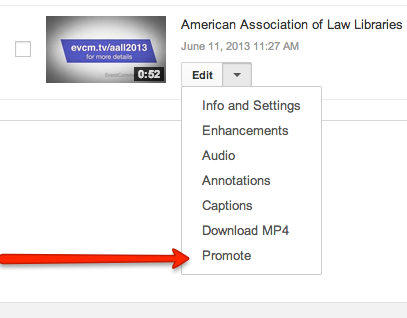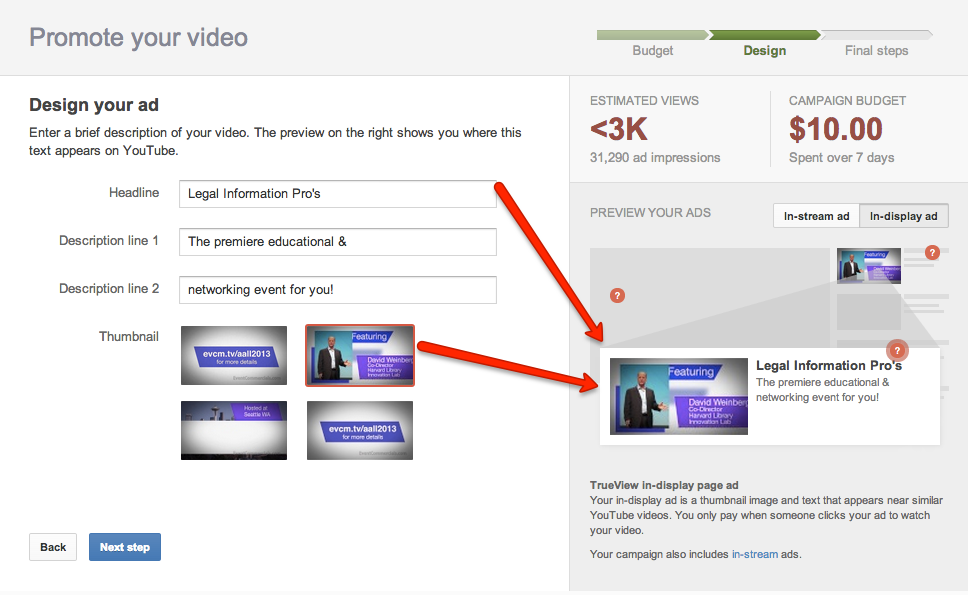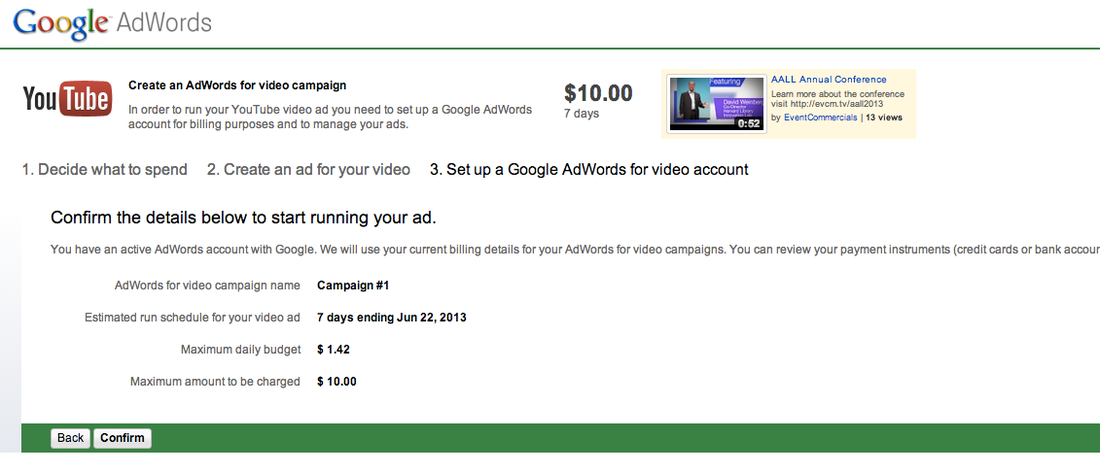Home >> Online Marketing With Video >> Online Marketing With Video & YouTube
Online Marketing With YouTube

YouTube is #1 service for video on the internet. It boasts more than 1 billion unique users every single month.
Event Commercials is the easiest way to do online marketing with video by automatically adding your online commercial to our YouTube Channel. This simplifies the process to share and embed on your existing website and a number of other services.
Event Commercials is the easiest way to do online marketing with video by automatically adding your online commercial to our YouTube Channel. This simplifies the process to share and embed on your existing website and a number of other services.
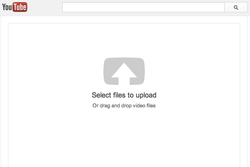
Adding Video To YouTube
To add video to your YouTube page:
To add video to your YouTube page:
- - Choose the "Upload" button
- >> Located in the top middle of the screen next to the search bar)
- - Select the video file you want to upload
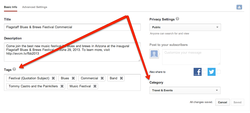
Video Manager
The Video Manager page will allow you to track your uploaded videos as well as improve your online marketing with video efforts. Two things you should always do to improve the online marketing for events is to add tags and select a category for your video. Doing these two things will improve your online marketing with video by exposing your video to a larger potential audience.
The Video Manager page will allow you to track your uploaded videos as well as improve your online marketing with video efforts. Two things you should always do to improve the online marketing for events is to add tags and select a category for your video. Doing these two things will improve your online marketing with video by exposing your video to a larger potential audience.
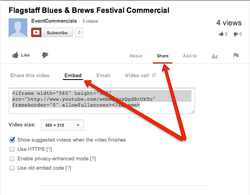
Embed On Your Website
YouTube makes it easy to embed your video on your on website or blog.
YouTube makes it easy to embed your video on your on website or blog.
- - Click the "Share" link below the video and
- - Choose the "Embed" option.
- - Choose your preferred video dimensions
- - Copy the code
- - Paste this code into your website's HTML
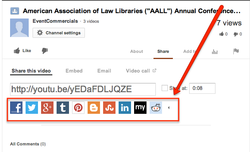
- Social Networks & Sharing
- Click the Share link below the video
- Choose a social network
- >> Note: click the arrow directly after the "Google+" icon to reveal additional social networks

YouTube Comments & Likes
One way to improve your response and engagement rates from online marketing with video is to encourage comments and likes. This will increase the virality of your marketing campaign and serve to increase the exposure to your potential audience.
One way to improve your response and engagement rates from online marketing with video is to encourage comments and likes. This will increase the virality of your marketing campaign and serve to increase the exposure to your potential audience.
|
Tracking Your Impact
YouTube has one of the best analytics dashboards for tracking your users' engagement with your specific videos and your impact overall. With YouTube's Analytics Dashboard, you can track:
|
|
Advertising Your Video (Optional)
YouTube makes it very easy to advertise your new video. YouTube Advertising is usually a cost effective means of increasing your exposure to your potential audience and can substantially increase your engagement rates. For example, a $30 budget for one week could result in your video being viewed an additional 1,000 to 7,000 times and your ad being seen over 100,000+ times. To advertise your video:
Following these steps will help you take advantage of YouTube Advertising as it is a great way to improve your online marketing with video! |
|
See how Event Commercials is the easiest way to do online marketing with video!
|
Explore more How To Marketing Online With Video Guides
|